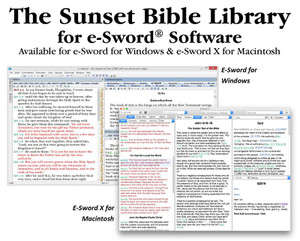
Sunset Complete Bundle Bible Library for e-Sword (84 Books for Windows, Apple & Android) - Software Download
$89.99
Sunset Institute Press
The Sunset Complete Bible Library Bundle for e-Sword provides 85 of the Sunset Institute Press commentaries, textbooks and study guides in a format that can be used in the popular e-Sword Bible software program. The following Sunset books are included in this bundle:
IMPORTANT: Requires installation of the e-Sword Bible program before use. We do not sell nor include the e-Sword Bible software with our bundle - you must obtain the e-Sword Bible software separately using the methods below:
INSTALLATION: Watch our videos on installation by CLICKING HERE.
PROBLEMS? QUESTIONS? E-mail our technical support at ebooks@extensionschool.com